Wide range of parts and accessories are available for most iPhone models. To see the full range simply use the search above.
Octoplus Huawei Tool Activation
Activation for Octopus Box, Octoplus Pro Box, Octoplus Box, Octoplus Dongle, Medusa Pro Box and Medusa Box enables Huawei unlock and service operations.
Octoplus Huawei Tool Activation allows you to provide support for HiSilicon and Qualcomm CPUs-based Huawei devices.
Supported Operations and Features*:
- Read Info
- Direct Unlock
- Read Bootloader Code
- Reset FRP
- Reset Huawei ID
- Factory Data Reset
- Repair IMEI A/B
- Repair Bluetooth MAC
- Repair Wi-Fi MAC
- Repair S/N
- Repair Board S/N
- Repair Vendor Code
- Repair Country Code
Necessary Drivers
To install necessary drivers, install “HiSuite by Huawei”.
Manufacture Mode (for HiSilicon and Qualcomm CPUs-based devices):
To enable Manufacture Mode type #*#2846579#*#, then go to Project Menu > Background Settings > USB Port Settings > Manufacture Mode.
Fastboot Mode:
To enable Fastboot Mode, do the following steps:
- Turn off the phone. Remove SD and SIM cards
- Press “Vol-” and insert USB cable
- Wait until phone enters into Fastboot Mode
How to connect devices:
To connect the device, do the following steps:
- Install necessary drivers
- Press “Auto detect” button
or
- Install necessary drivers
- Check “Manual select” option
- Select proper model from the list in the Software
- Press “Connect” button
Supported Huawei HiSilicon CPU-based devices:
- ALE-CL00, ALE-L02, ALE-L04, ALE-L21, ALE-TL00, ALE-UL00
- ALP-AL00, ALP-L09, ALP-L29
- ANE-L21, ANE-LX1
- BAC-AL00, BAC-L21, BAC-L22, BAC-L23, BAC-TL00
- BAH-L09
- BKL-AL00, BKL-AL20
- BLA-AL00, BLA-L09, BLA-L29
- BLL-L21, BLL-L22, BLL-L23
- BLN-AL10, BLN-AL10B, BLN-AL10C, BLN-AL20, BLN-AL40, BLN-L21, BLN-L21HN, BLN-L22, BLN-L23, BLN-L24, BLN-TL00, BLN-TL10
- BND-AL10, BND-L21
- BTV-DL09, BTV-W09
- CAM-AL00, CAM-L03, CAM-L21, CAM-L23, CAM-TL00, CAM-TL00H, CAM-UL00
- CHM-U01
- CRR-L09, CRR-UL00
- DUK-AL20, DUK-L09, DUK-TL30
- EDI-AL10
- EVA-AL00, EVA-AL10, EVA-DL00, EVA-L09, EVA-L19, EVA-TL00
- FIG-L21, FIG-L22, FIG-LA1, FIG-LX1, FIG-LX2
- FLA-L22, FLA-LX2
- FRD-AL00, FRD-AL10, FRD-L02, FRD-L04, FRD-L09, FRD-L14, FRD-L19
- GRA-L03, GRA-L09, GRA-L13, GRA-UL00, GRA-UL10
- HWI-AL00
- HWT31
- KNT-AL20
- LLD-AL00, LLD-AL10, LLD-L21, LLD-L22A, LLD-L31
- LON-AL00, LON-L29
- MHA-AL00, MHA-L09, MHA-L29
- NEM-AL10, NEM-L21, NEM-L22, NEM-L31, NEM-L51, NEM-TL00, NEM-TL00H
- NMO-L23, NMO-L31
- NTS-AL00
- NXT-AL10, NXT-L09, NXT-L29
- PIC-AL00, PIC-LX9
- PLK-L01
- PRA-AL00, PRA-AL00X, PRA-LA1, PRA-LX1, PRA-LX2, PRA-LX3, PRA-TL10
- RNE-L01, RNE-L02, RNE-L03, RNE-L21, RNE-L22, RNE-L22J, RNE-L23
- STF-L09
- VEN-L22
- VIE-AL10, VIE-L09, VIE-L29
- VKY-AL00, VKY-L09, VKY-L29, VKY-L29A, VKY-TL00
- VNS-L01, VNS-L21, VNS-L22, VNS-L23, VNS-L31, VNS-L53, VNS-TL00
- VTR-L09, VTR-L29, VTR-L29B
- WAS-AL00, WAS-L03T, WAS-L21, WAS-L22, WAS-L22J, WAS-LX1, WAS-LX1A, WAS-LX2, WAS-LX2J, WAS-LX3
Supported Huawei Qualcomm CPU-based devices:
- AGS-L09, AGS-W09
- ATH-AL00, ATH-UL01
- BAH-W09
- CAN-AL00, CAN-L01, CAN-L11, CAN-L13
- CAZ-TL10
- CPN-L09
- DIG-L01, DIG-L03, DIG-L21HN, DIG-L23
- DLI-AL10, DLI-L22, DLI-L42, DLI-TL20
- FDR-A01L, FDR-A04L
- H1611
- H1711
- KII-L05, KII-L22, KII-L23
- KIW-L21, KIW-L24, KIW-TL00, KIW-TL00H
- KOB-L09
- LDN-L21, LDN-LX2
- MLA-AL10, MLA-L01, MLA-L02, MLA-L03, MLA-L11, MLA-L12, MLA-L13, MLA-TL00, MLA-TL10
- PLE-701L, PLE-703L, PLE-703LT
- RIO-L01, RIO-L02, RIO-L03, RIO-TL00
- SCC-U21
- SCL-AL00, SCL-L01, SCL-L02, SCL-L03, SCL-L21, SCL-L31, SCL-L32, SCL-TL00, SCL-TL00H, SCL-U23
- SLA-AL00, SLA-L02, SLA-L03, SLA-L22
- TOR-A1
- TRT-AL00, TRT-AL00A, TRT-L21, TRT-L21A, TRT-L53, TRT-LX1, TRT-LX2, TRT-LX3
- VNS-AL00, VNS-AL62
- Y538
* Developer provides support only for those phones which are on the list of supported. Not all servicing features can be applied to some supported models, due to difference of hardware / software versions.
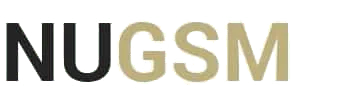

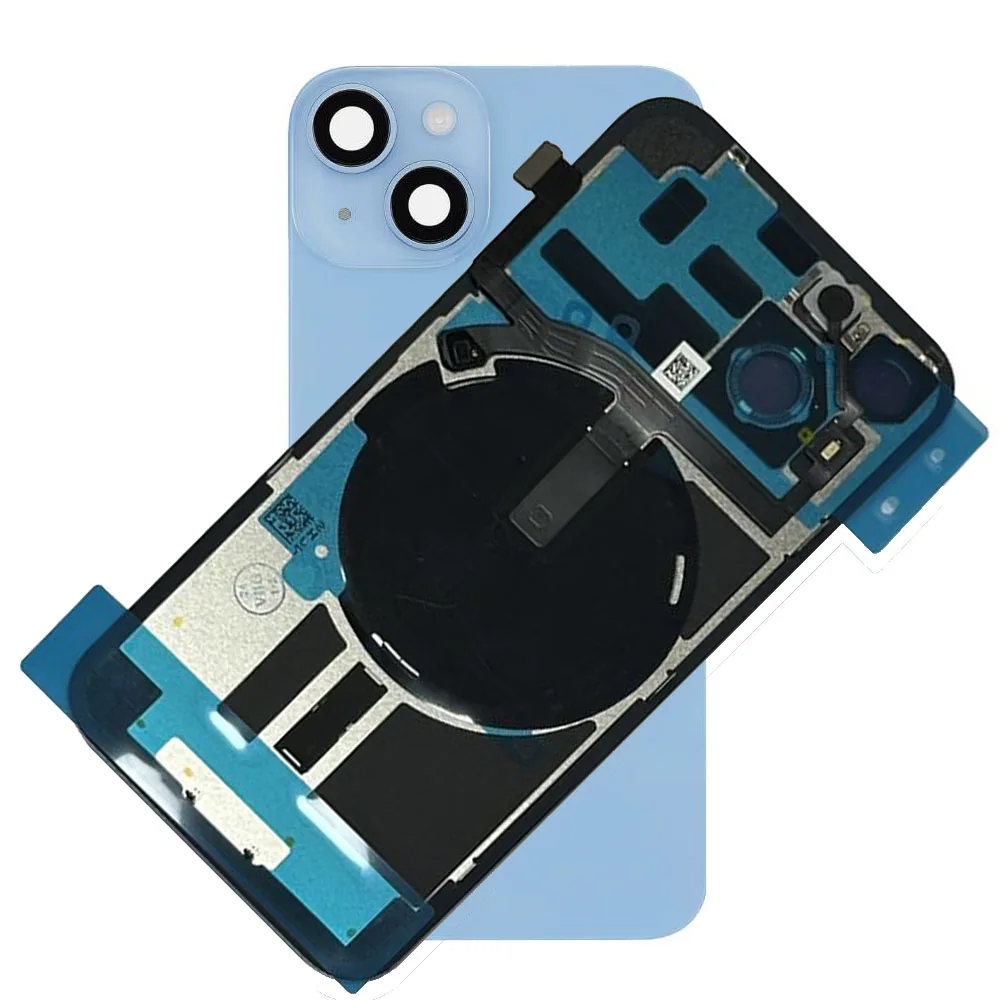

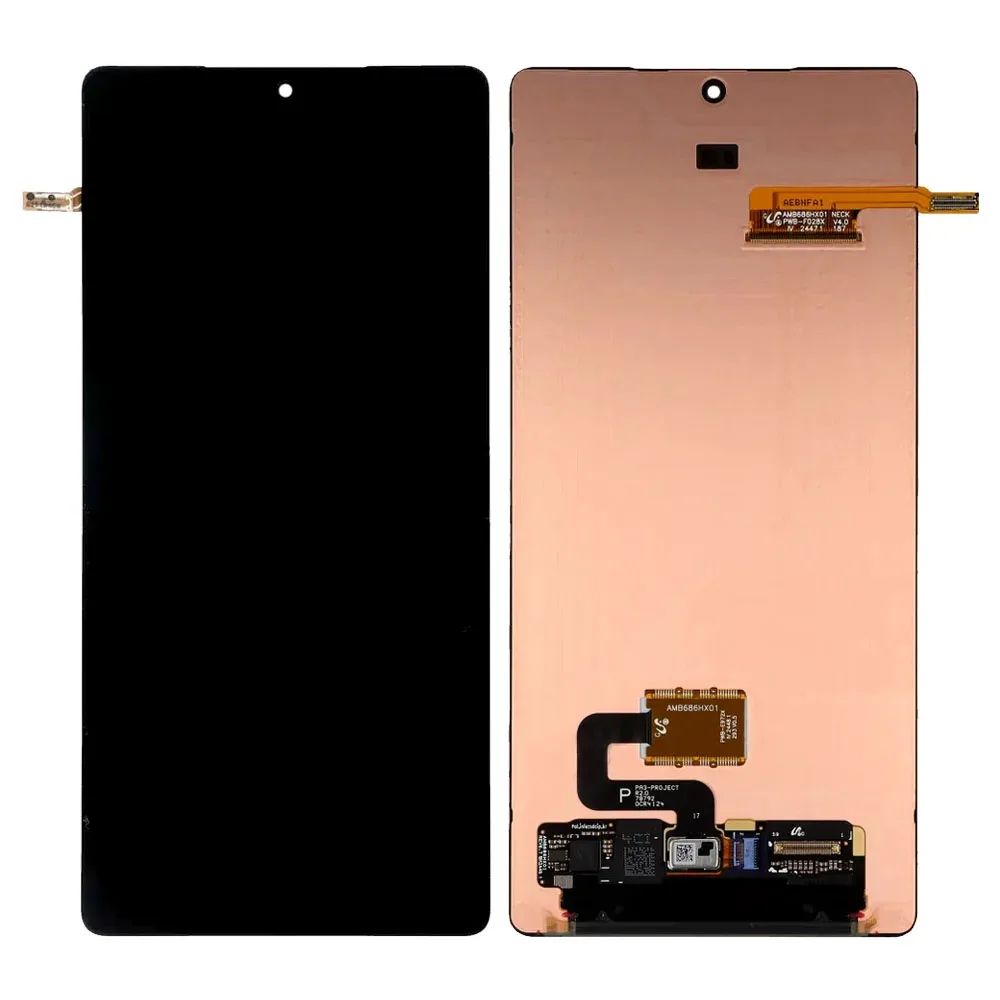



Reviews
There are no reviews yet.