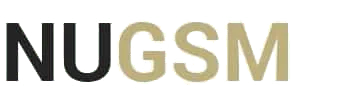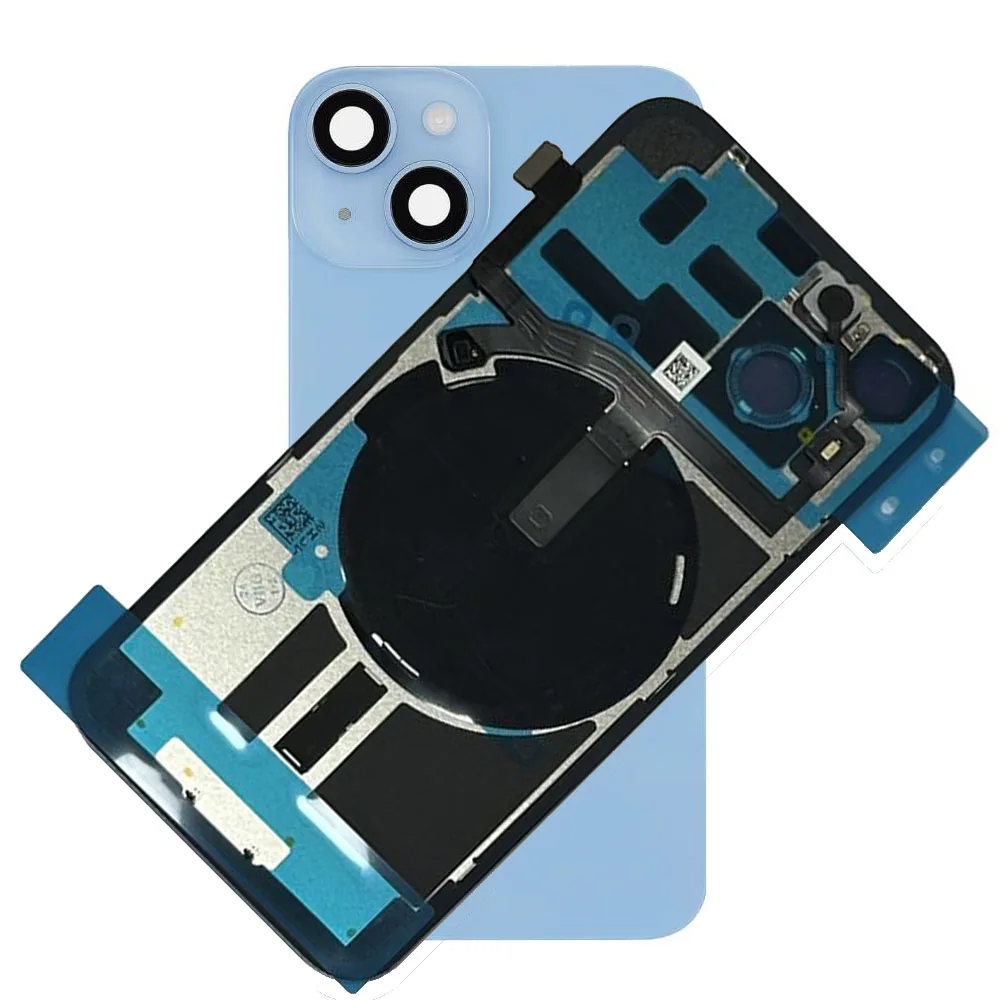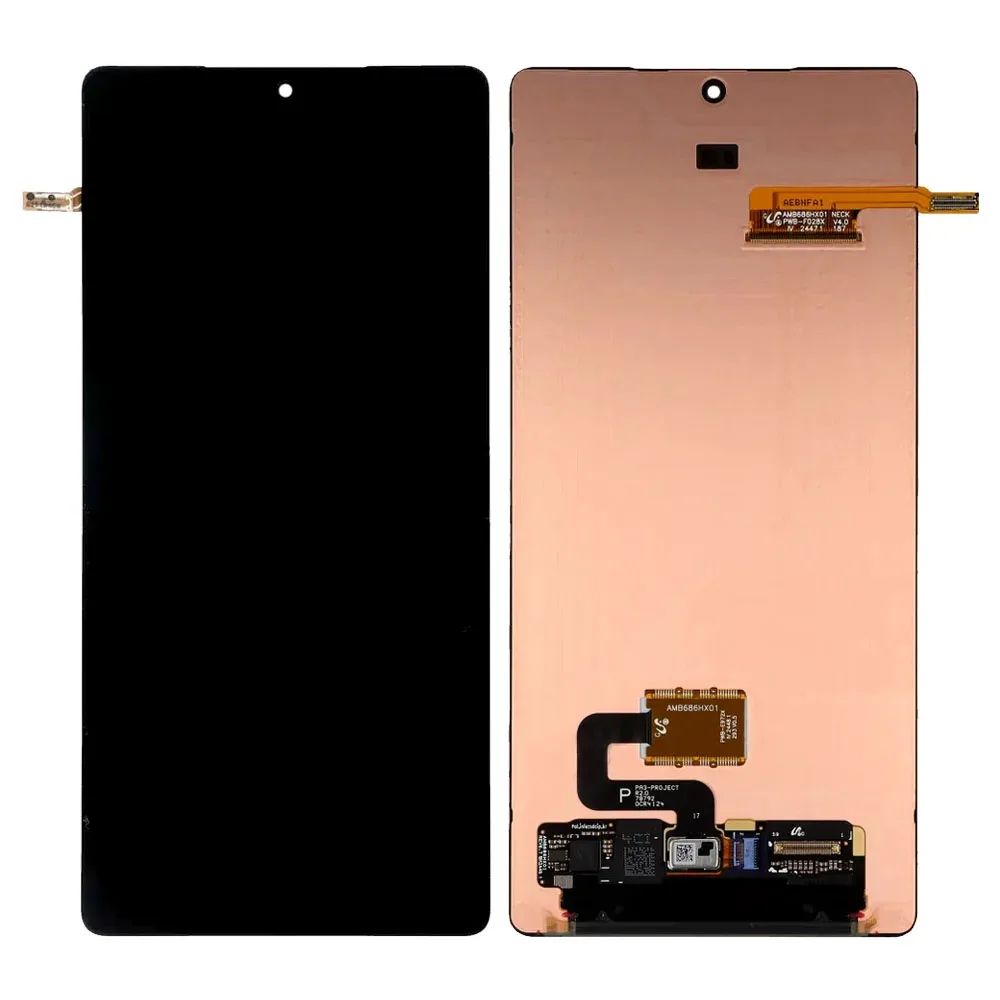Wide range of parts and accessories are available for most iPhone models. To see the full range simply use the search above.
How to re-calibrate a Google Pixel fingerprint reader
So you have fitted a new Google Pixel screen but are having problems with the under display fingerprint reader?
This issue can apply to phones such as the Google Pixel 6, Pixel 6 Pro, Pixel 7 and Pixel 7 Pro.
Don’t worry this is quite normal behaviour and luckily google provide a free tool to re-calibrate it.
Simply go to https://pixelrepair.withgoogle.com/ using the Google Chrome browser.
You will be prompted to connct the phone in fastboot mode which can be done by turning the phone off, holding volume down and plugging the USB cable in.